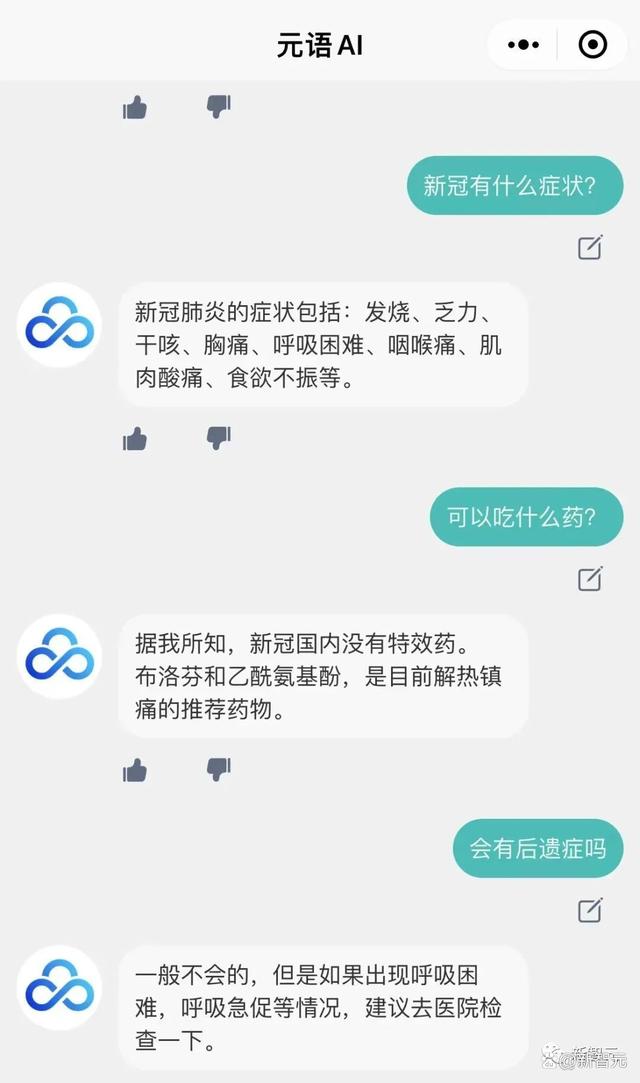织梦百度小程序获取文章内容接口
接口标识:show
接口url:https://你的网站/api/index.php?action=show[&id=10]
接口参数:

(此图片来源于网络,如有侵权,请联系删除! )
小程序代码
swan.request({url:app.globalData.api+“action=show”,data:{typeid:that.data.typeid,id:that.data.id,relation:1,//开启调用相关推荐aid:app.globalData.aid},method:POST,header:{content-type:application/x-www-form-urlencoded,x-appsecret:app.globalData.appsecret},success:function(res){varcontent=res.data.data;……}})说明:
(1)该页面引入了require(‘https:/blog.csqc8.com/utils/util.js’),里边封装的有对时间的处理,因为api返回的是时间戳,需要处理
content.relations[i].pubdate=util.formatTime(content.relations[i].pubdate,Y-M-D);(2)由于小程序不支持直接的html标签,所以引入bdparse插件,具体参考demo。
(3)relation默认关闭,需要修改代码来开启,参考demo
(4)字段中如果有数组,需要进行特殊处理,代码实例:
//判断是否有组图自动判断if(content.pictureurls){content.pictureurls=JSON.parse(content.pictureurls)}(5)相关内容推荐,swan页面做了判断,如果没有内容默认不显示,而相关评价却没加,自己根据需要修改。
(6)接口返回的数据包含文章的上一篇和下一篇,调用代码:
that.setData({pre:content.preNext.pre,next:content.preNext.next,})前端:
AD:【百度云分享】大学生必备,互联网精品福利资源下载
未经允许不得转载:AFT博客-给你需要的内容»织梦百度小程序获取文章内容接口
标签:织梦
上一篇dedecms的field:writer标签调用没有效果的解决方法下一篇dedecms模板文章页实现多个缩略图方法